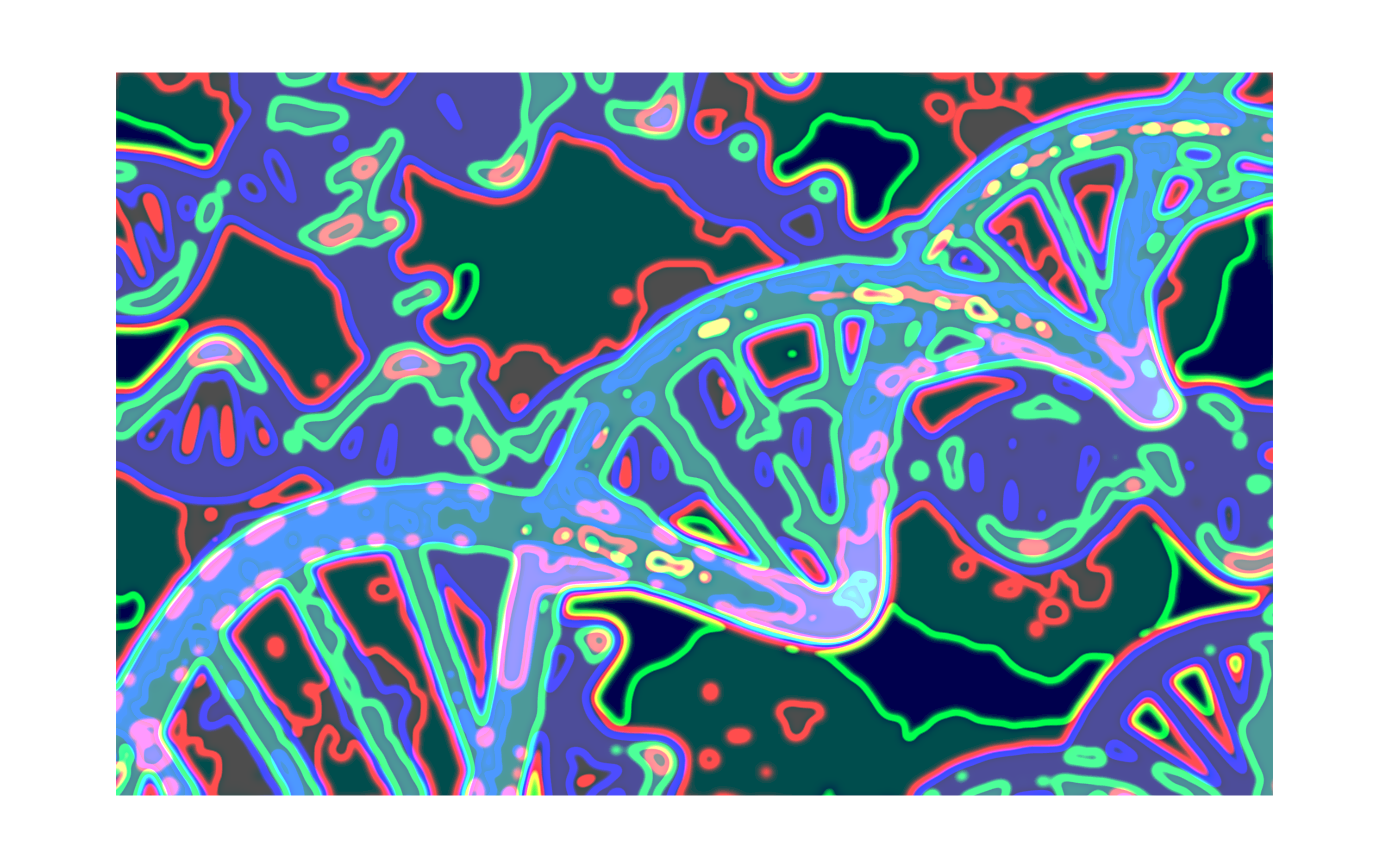Building the Docker image
Contents
Building the Docker image¶
Note
This documentation is for developers, users do not need to build docker images.
The SATAY Docker container is built from the Dockerfile. The Dockerfile uses the following general commands
The SATAY docker image uses
continuumio/miniconda3as a base image.Install ubuntu packages
yad: required to run the GUIxdg-utils,gedit,dbus-x11: required to open text filesevince: pdf viewer
Download and install all dependencies with conda from environment.yml
Copy all required code into the image
pip install the transposonmapper package
Define environment variables
Set
/dataas the default directory
To build and test a docker image locally on your computer, run the following command
docker build . -t satay
Note: You dont need to upload the image to dockerHub. The continuous integration workflow on Github will do this automatically upon new release.
For more information about building Docker images, see the Docker reference documentation
Continuous integration¶
The Docker image is automatically built and uploaded to DockerHub through a GitHub Action whenever a new version is released.